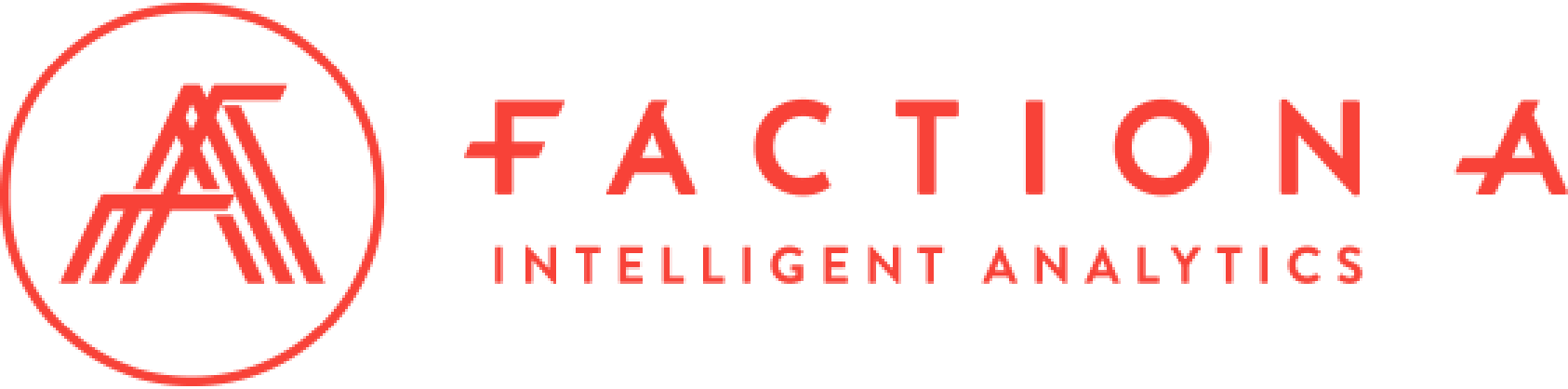POWER BI VS EXCEL
Microsoft Excel is a well-known spreadsheet application that allows users to store, organize, and analyze data. It is a powerful tool that can be used for multiple tasks, including creating tables and charts, performing calculations, and managing large amounts of data.
Microsoft Power BI is an analytics service that provides interactive visualization and business intelligence capabilities. Users can use it to extract data from Excel and other sources and create dashboards, reports, and charts. Power BI also includes features like the ability to connect to data sources and publish and share dashboards and reports.

In general, Power BI is a tool made specifically for organizing and visualizing data, whereas Excel focuses more on table functionality and data analysis. Both tools can be used for similar tasks and can communicate between each other.
However, there are several advantages to using Power BI over Excel:
Better access to data
Power BI allows users to connect to data sources, while Excel requires manual updates.
Collaboration
Power BI has built-in collaborative features that enables users to share and work together on dashboards and reports.
Customization
Power BI allows users to customize dashboards and reports thanks to a wide range of viewing options.
- Customize visualizations: Power BI allows users to customize the appearance and presentation of their visuals by modifying the colours, fonts and other design elements based on their preferences.
- Use of custom templates: Power BI allows users to create and store their own models of reports and dashboards, which can be used as a starting point for future projects. That lets users to maintain a consistent appearance across all their Power BI content.
- Custom report creation: Users can create custom reports in Power BI by selecting the data and visualizations they want to include and laying them on a report canvas. They can also add filters and slicers to allow interactive data exploration.
Adapted for cloud computing
The Power BI application can be fully deployed in cloud computing mode, which means that it can be accessed from anywhere with an Internet connection and therefore does not need local installation.
Scalability
Power BI is designed to be flexible and scalable, which allows it to adjust to your needs as your organization grows and your data analysis requirements change
Therefore, Power Bi is a more powerful and richer tool than Excel, making it an ideal choice for business intelligence and data visualization tasks.