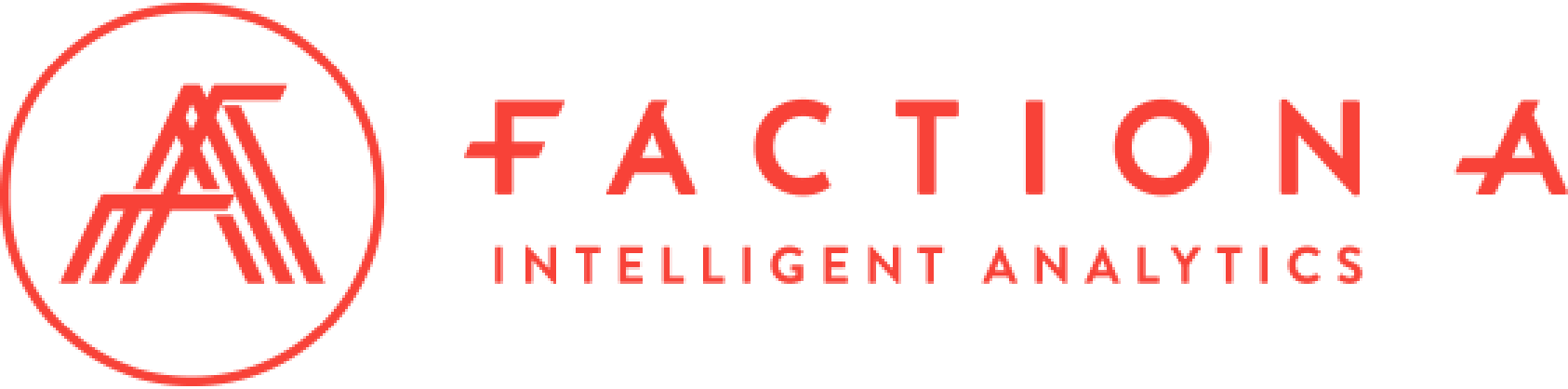Microsoft Power BI is a powerful tool for effectively visualizing and analyzing your company’s data. Whether you’re a novice or an experienced Power BI user, these five tips will help you harness the full potential of this tool and create more powerful reports and dashboards.
Tip 1: Organize your data
One of the most important steps in creating effective reports is to organize your data correctly. Before you start creating visualizations, make sure your data is clean and structured. Use Power Query to clean, transform and combine your data if necessary. Proper organization will save you time and enable you to create more consistent reports.
Tip 2: Use appropriate visualizations
Power BI offers a variety of visualizations, from line graphs to maps and pivot tables. Choose the visualizations that best suit your data and objectives. For example, a bar chart may be more appropriate for displaying categorical data, while a line chart is ideal for tracking trends over time.
Tip 3: Create customized DAX measures
DAX (Data Analysis Expressions) metrics let you create customized calculations to suit your needs. Learn how to use DAX functions to create metrics that are not available by default in Power BI. This will enable you to answer specific questions and gain deeper insights from your data.
Tip 4: Use filters intelligently
Filters are essential to enable users to interact with your reports. Use them strategically to allow users to filter data according to their needs, without overloading the report with too many filters. Synchronized filters between different visualizations can also enhance the user experience.
Tip 5: Schedule automatic updates
To ensure that your reports remain up-to-date with the latest data, set up automatic refreshes. You can schedule regular updates from different data sources. Make sure you manage permissions and security to protect your sensitive data.
Microsoft Power BI is a great tool for visualizing and analyzing your business data. By following these five tips, you’ll be able to maximize the effectiveness of your reports and dashboards, while gaining deeper insights from your data. With the right organization, the choice of relevant visualizations, the use of custom DAX metrics, well thought-out filters and automatic refreshes, you’ll be able to create high-quality Power BI reports that help your business make informed decisions.